Precision in Every Bit
Bit-perfect, multi-channel audio middleware ready for Dante and MADI
Design Concept
High-Precision Audio Development Platform Optimized for Acoustic Research
PrecisionAudio is a development platform that enables researchers to focus on essential audio processing while maintaining the superior performance and precision of ASIO SDK. By automating intricate device management and buffer control processes that typically require advanced expertise, it significantly enhances R&D team productivity. PrecisionAudio provides a streamlined development environment that accelerates creativity and innovation in acoustic research.
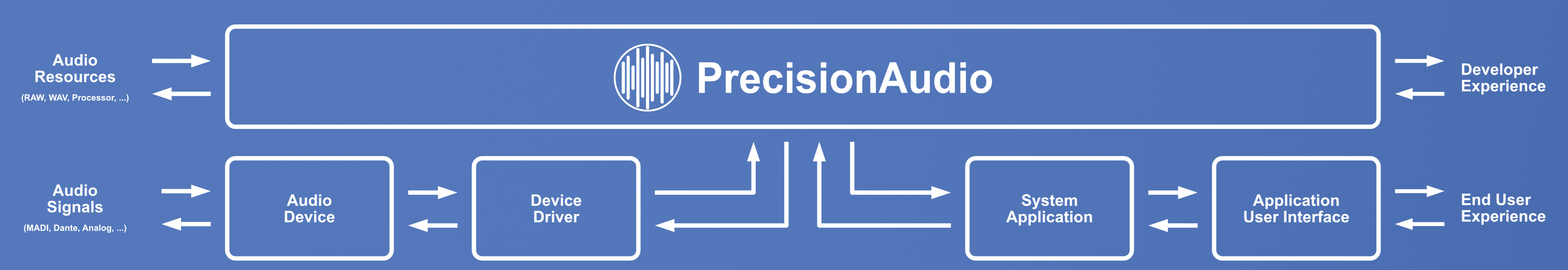
Focus on Application Development Through Device Abstraction
PrecisionAudio enables developers to handle ASIO audio I/O channels through intuitive, abstract concepts. The platform automatically manages buffer initialization and resource allocation that were previously manual processes. Even when working with large-scale digital audio systems featuring dozens or hundreds of channels, development complexity remains minimal.
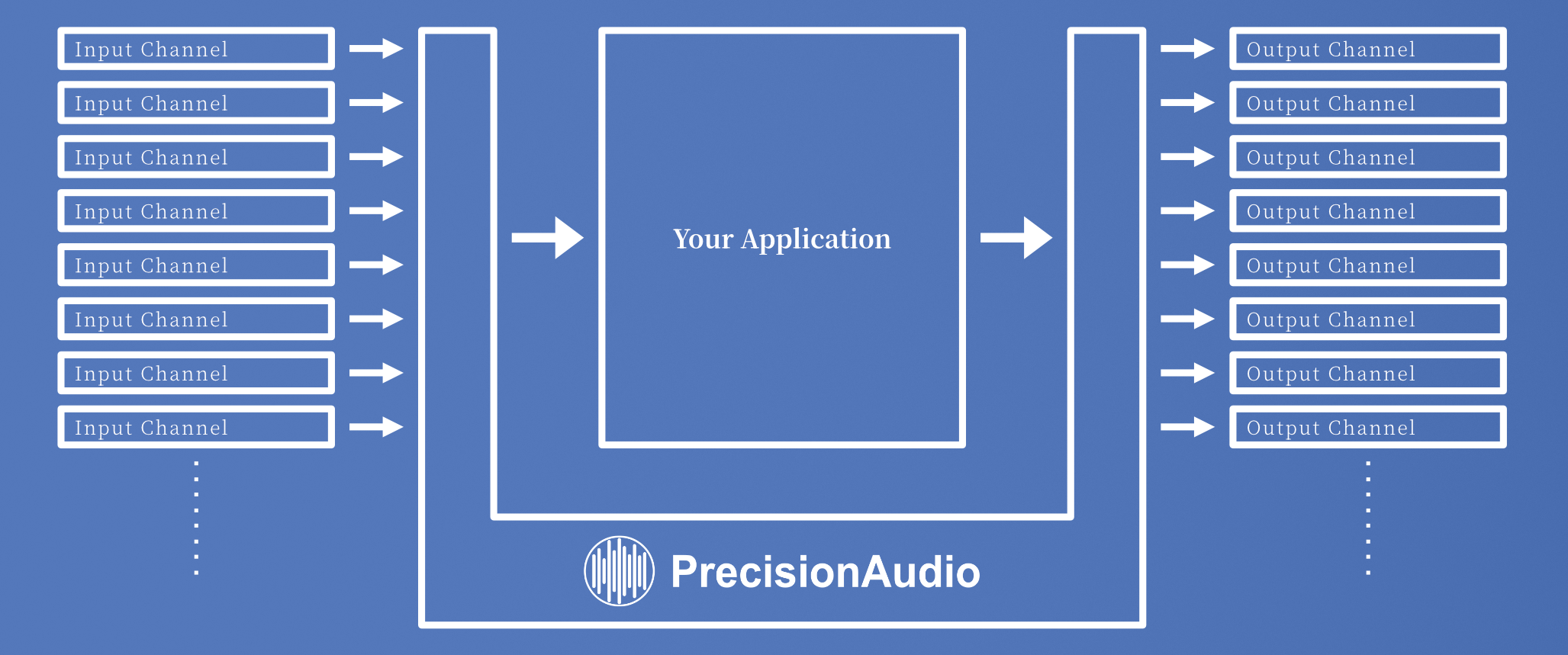
Features
PrecisionAudio is audio middleware that dramatically improves both developer and end-user experience. It simplifies complex audio development requirements while delivering a highest-quality listening experience.
Bit-perfect audio I/O
PrecisionAudio leverages ASIO technology to achieve high-precision audio input/output through a simple API. Application developers can easily create bit-perfect audio applications without audio quality degradation.
Multi-channel audio support
PrecisionAudio is designed to handle complex multi-channel audio setups with ease. Developers can effortlessly build applications that control multiple audio channels with precision.
Professional hardware integration
PrecisionAudio interfaces with Dante and MADI through dedicated hardware devices. Connect directly to high-precision professional audio equipment with low latency, making it ideal for research and development applications.
Zero-phase sync + simple buffers
PrecisionAudio delivers uncompromising audio precision for mission-critical applications. The new API ensures perfect channel synchronization with zero-sample phase alignment while providing developers with intuitive, streamlined buffer management.
Tested Devices
| Compatible | Manufacture | Device Name | Driver Name | Version | Sample Type | PC I/F | Audio I/F | Inputs | Outputs |
|---|---|---|---|---|---|---|---|---|---|
| Y | RME | MADIface XT II | ASIO MADIface USB | Driver 1.02, Hardware 322 | 18=STInt32LSB | USB | MADI | 196 | 198 |
| Y | RME | MADIface USB | ASIO MADIface USB | Driver 1.02, Hardware 102 | 18=STInt32LSB | USB | MADI | 64 | 64 |
| Y | Focusrite | Scarlett 18i20 | Focusrite USB ASIO | Firmware 2464, Driver 4.143.0.261 | 18=STInt32LSB | USB | Analog | 26 | 26 |
| Y | TASCAM | Model 12 | Model Mixer ASIO | Firmware 1.42 0099 | 17=STInt24LSB | USB | Analog | 12 | 10 |
| Y | ZOOM | LiveTrak L6 | ZOOM L6 ASIO Driver | Device 1.10, Driver 1.0.0.4 | 19=STFloat32LSB | USB | Analog | 12 | 4 |
| Y | Roland | QUAD-CAPTURE | QUAD-CAPTURE | Driver 1.5.3 | 18=STInt32LSB | USB | Analog | 6 | 4 |
- Y: Compatible
- N: Not Compatible
A vertically integrated architecture for frictionless development
PrecisionAudio delivers an end-to-end architecture spanning CLI, GUI, and AI, widely adopted by teams advancing acoustics research in industry and academia.
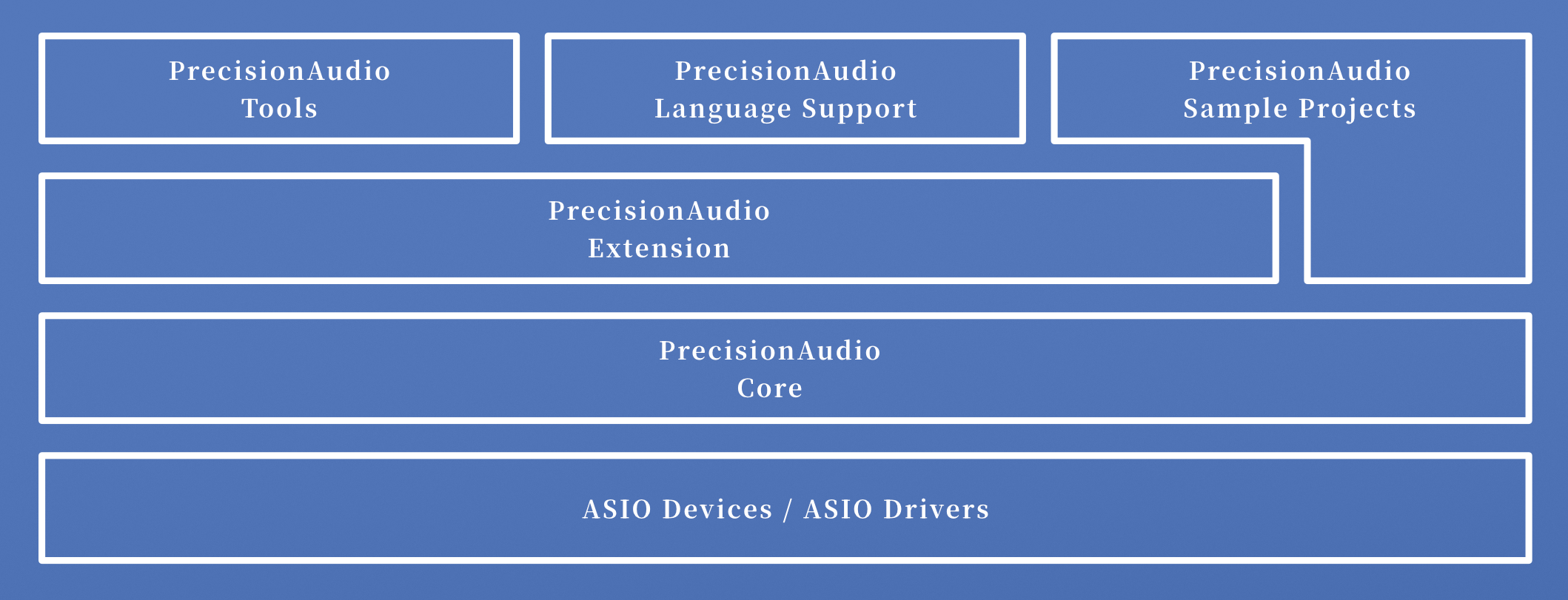
Core and Extension two-layer architecture
The Core layer exposes devices through a minimal API, delivering simple and intuitive control. The Extension layer sits on top of the core API and adds specialized capabilities. WAV recording and playback, as well as RAW recording and playback, are included here.
Broad language support
PrecisionAudio supports C, C++, C#, and Python. Multi-language support lets you build high-fidelity audio applications in the environment you prefer.
Flexible implementation modes
PrecisionAudio is designed for CLI, GUI, and AI integrations. From simple command-line tools to intuitive GUI apps to AI-driven audio processing, developers can build exactly what their workflows require.
Experience what’s possible with a compelling toolset
PrecisionAudio includes a powerful set of tools: WAV Player, WAV Recorder, RAW Player, RAW Recorder, FM Synthesizer, and Tone Generator. Built on the same framework, these apps let you experience PrecisionAudio’s capabilities first-hand and speed up evaluation.
FM Synthesizer GUI
A GUI app built on the Extension layer’s FM Synthesizer. Select a driver and press Play to hear FM-synth audio through the chosen device. A spectrogram in the center visualizes frequency content in real time. Trigger notes via the on-screen keyboard or your computer keyboard.
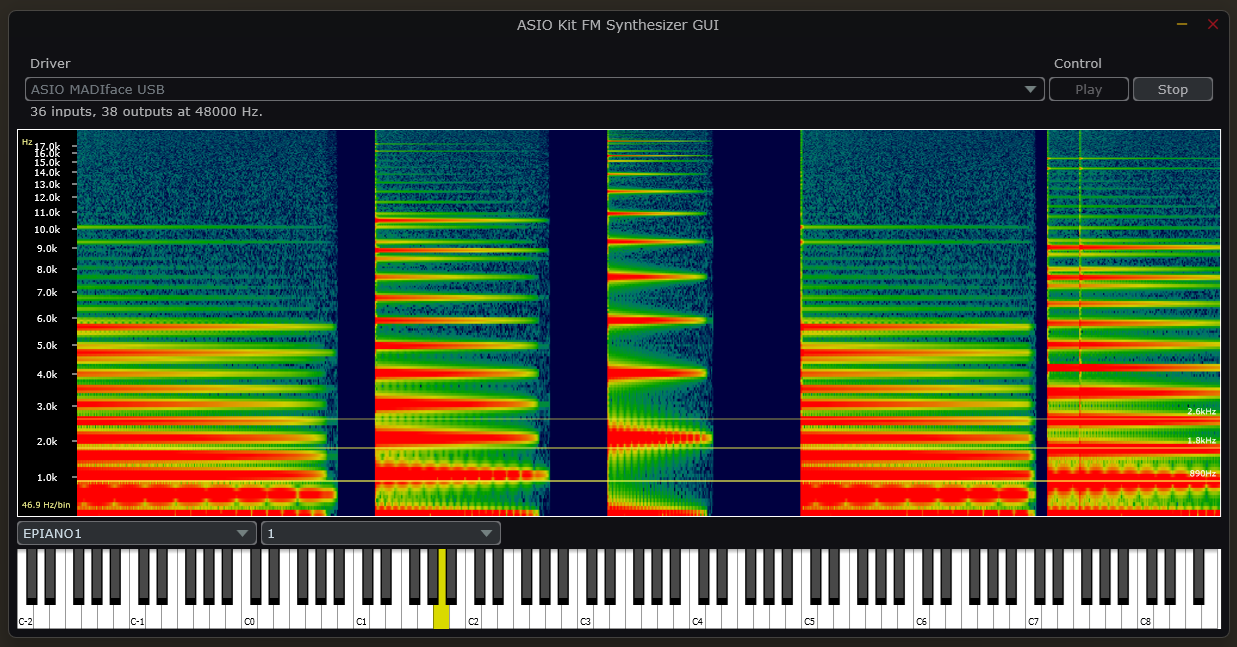
WAV Player GUI
Play WAV audio through an ASIO device. Supports 8-, 16-, 24-, and 32-bit PCM. Load WAV files with up to 128 channels; tracks are assigned in order to the lowest-numbered ASIO output channels.
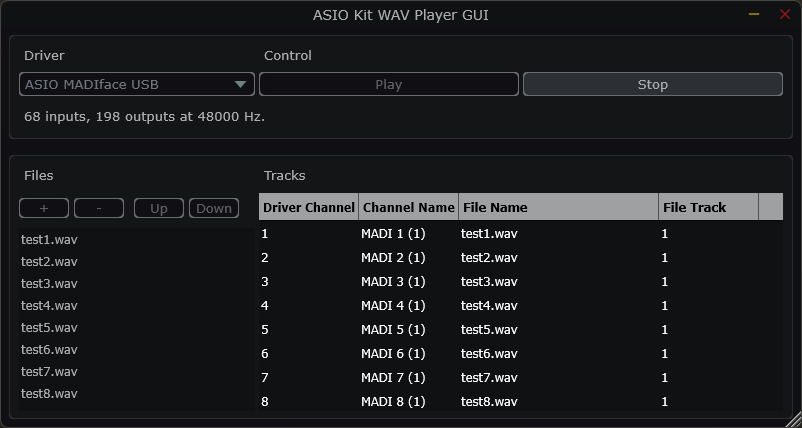
WAV Recorder GUI
Capture audio from an ASIO device to WAV files. One WAV file is written per ASIO driver channel.
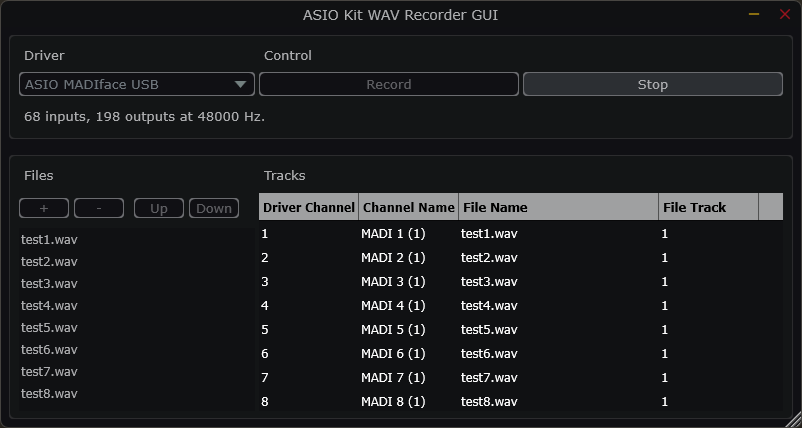
Tone Generator GUI
Generate test tones on the selected ASIO device.
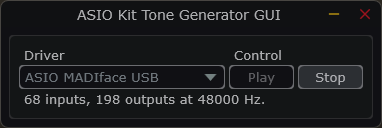
RAW Player GUI
Play headerless raw audio through the selected ASIO device. Handles raw data that matches the device’s sample format.
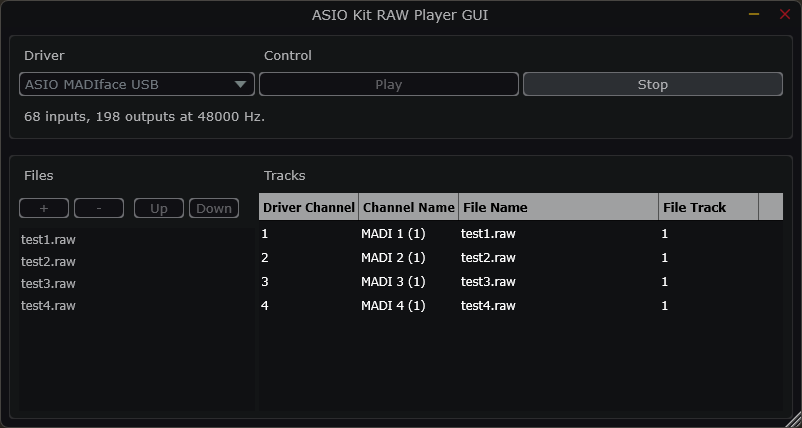
RAW Recorder GUI
Capture headerless raw audio from the selected ASIO device. Records raw data in the device’s sample format.
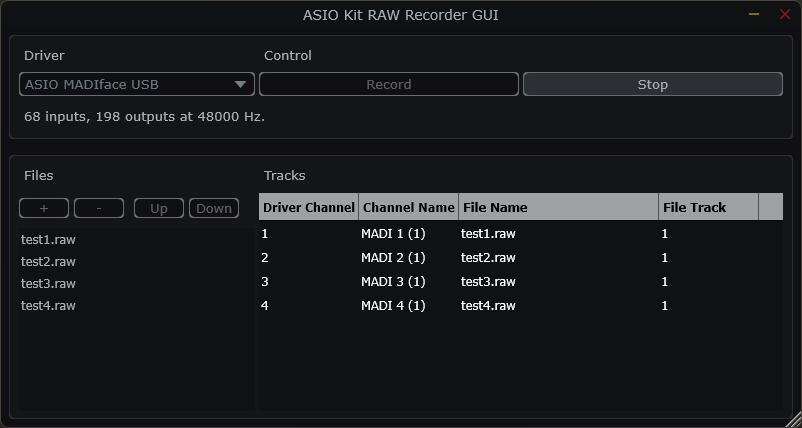
Easy to learn and adopt with rich samples
PrecisionAudio ships with a wide range of sample projects. Each one targets a specific theme, so you can learn by example and bring the framework into your project quickly.
Core Samples
Core samples demonstrate PrecisionAudio’s foundational capabilities. They show how to manage devices and perform audio I/O through the core API.
Driver List
Retrieve the list of installed ASIO drivers in just a few lines.
Device Information
Query device name, total input/output channels, and the indices and labels of available channels.
Noise Generator
Output noise through an ASIO device to illustrate how to send audio to output channels and map sample types to buffers for the expected signal.
Extension Samples
Extension samples showcase features built on top of the core API, including WAV/RAW recording and playback, an FM synthesizer, and a tone generator. You can also build your own extensions on the same foundation.
Raw Player CLI
Play headerless raw audio files through an ASIO device. Designed for flexible debugging and data validation in R&D.
Raw Recorder CLI
Record headerless raw audio from an ASIO device for research-grade capture and inspection.
Wav Player CLI
Play WAV files via ASIO. Supports 8-, 16-, 24-, and 32-bit integer PCM as well as 32-bit float.
Wav Recorder CLI
Record WAV files via ASIO. Each captured channel is written as 32-bit data.
Tone Generator CLI
Output test tones through an ASIO device.
FM Synthesizer CLI
Output FM-synthesized audio through an ASIO device.
Specification
| Item | Description |
|---|---|
| Supported Platform | Windows 10, Windows 11 |
| Supported Compiler | C++17 (Visual Studio 2019, Visual Studio 2022) |
| Maximum Input Channels | Depends on the driver and the device |
| Maximum Output Channels | Depends on the driver and the device |
| Sampling Rate | Depends on the driver and the device |
| Sample Type (Core Layer) | STInt16MSB, STInt24MSB, STInt32MSB, STFloat32MSB, STFloat64MSB, STInt32MSB16, STInt32MSB18, STInt32MSB20, STInt32MSB24, STInt16LSB, STInt24LSB, STInt32LSB, STFloat32LSB, STFloat64LSB, STInt32LSB16, STInt32LSB18, STInt32LSB20, STInt32LSB24, STDSDInt8LSB1, STDSDInt8MSB1, STDSDInt8NER8 |
| Tools | fmsynthesizer_gui, rawplayer_gui, rawrecorder_gui, tonegenerator_gui, wavplayer_gui, wavrecorder_gui |
| Sample Projects | 01_core_driverlist, 02_core_deviceinformation, 03_core_noisegenerator, 04_extension_rawplayer_cli, 05_extension_rawrecorder_cli, 06_extension_wavplayer_cli, 07_extension_wavrecorder_cli, 08_extension_tonegenerator_cli, 09_extension_fmsynthesizer_cli |
Legal Notices
- The information contained herein is subject to change without prior notice.
- Should there be any discrepancy between the information published and actual circumstances, the actual circumstances shall prevail.
- Product images shown may vary from actual products in design and/or specifications, either partially or entirely.
- ASIO is a trademark and software of Steinberg Media Technologies GmbH.
- Focusrite is a trademark of Focusrite Group PLC.
- RME is a registered trademark of RME Intelligent Audio Solutions.
- Roland is a trademark of Roland Corporation.
- TASCAM is a registered trademark of TEAC CORPORATION.
- ZOOM is a trademark of Zoom Corporation (Japan).
Copyright (C) 2025 Liberal Logic Inc.